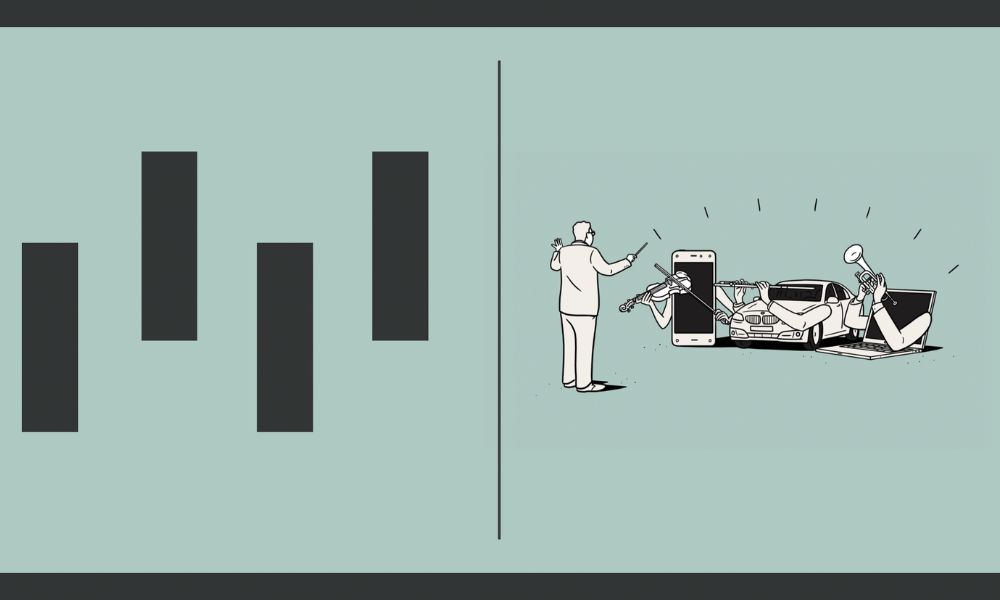
Visuals have long taken center stage, while sound remains an oft-overlooked design feature in the vast landscape of user experience (UX) design. Just as a well-scored movie soundtrack can raise emotion and set context in a film, sound has a profound impact on how users interact with digital platforms.
The user experience should be satisfying and intuitive for customers, and that requires a well-crafted auditory strategy to achieve. User experience sound design, or UX audio, is the practice of enhancing interactions in digital products and interfaces through auditory elements.
It’s not just about adding sounds; it’s about understanding how those sounds influence user behavior, engagement, and emotional response. A subtle notification, a crisp, or muted, button click, or a lush startup sequence—these sounds can turn a transactional experience into a multisensory engagement.
This deep dive into the world of UX sound design is for the designers and creative minds crafting journeys for the digital consumer. Take a closer look at the dos and don’ts of user experience sound design to craft the ideal user experience for your audience.
The Dos of User Experience Sound Design
The small details in a product experience matter. These tiny nuances affect the perceived value of your products and thus your brand. Your sound design will influence how users feel about your product, with some designs being obnoxious and annoying, while others seamlessly guide customers through their experience. You can use a variety of strategies to elevate the user experience when it comes to incorporating sound. Let’s assess the critical things you must do to accomplish the perfect UX design.
Do Prioritize Sonic Transparency and Consistency
The best sound experiences are often those that you barely notice. UX sound design should blend so seamlessly with the product you pair it with that it feels effortless. These sounds exist to inform the user, not annoy them. Sonic elements should also have a common through line of tonality, key signature and timbre throughout the product experience, providing auditory cues that you can easily recognize and suit the brand’s overarching persona.
Consistency and cohesion help to define, or support, the overarching brand sound and can also boost functionality. Once users begin to be acquainted with your overall tonal palette, they can at times operate across multiple apps while still understanding your product or apps language.
Do Use Sound as an Enhancer, Not a Distraction
Beyond making sure it’s not obnoxious, you should make sure your UX sound design is intentionally crafted to the interaction. Consider the context of the ux and design on a spectrum of more branded vs more functional. Create buckets that show how the sounds scale across this spectrum in order to create an enhanced audio user experience.
For example, a fast four note sequence in the high pitch range is ideal for a more important or severe alert whereas a warm, soft, melodic hook might be better for more branded moment such as a product startup. Think about how your audience is interacting with the product or app when they hear the sound design.
The aim is to complement the visual elements, not compete with them and certainly to not fatigue a user. Use sound where it adds value, such as when confirming an action, alerting to a change in status, or providing feedback. An engaging interaction sound can be just as satisfying as a smooth animation or a crisp typeface.
Do Understand The Device Speaker and Context
We design for a range of products, from mobile apps to cars and robotics. Each of these examples use a wide range of different speakers in unique environments which a designer must fully understand before getting into design.
A sound experience for a mobile app will largely live in the mid to high range frequencies due to its smaller speaker profile whereas designing an audio user experience for in vehicle has the ability to use the full in car system. When designing alerts and notifications for in vehicle, you have the full frequency spectrum to design in the lower pitch range and use sound that people can feel sometimes more than hear.
The Don’ts of User Experience Sound Design
While integrating sound in UX can be powerful, it can also fall flat if you don’t handle it with care. You may make many common missteps when crafting your UX sound design, but we can help you avoid those right now. Examine the don’ts of user experience sound design so you can account for them in every step of your UX strategy.
Don’t Create Noise Pollution
“Simplicity is key,” is one phrase you should always have in mind when implementing the dos and don’ts of user experience sound design. An overly complex soundscape can quickly become a user’s main annoyance. Keep it simple when creating sound for UX. Avoid cluttering the experience with too many overlapping or discordant sounds.
Don’t Overlook Accessibility
Don’t overlook how expansive your audience is, and the additional features they will need to enjoy your product. For instance, not all users will appreciate your auditory innovations. Ensure your sound design is accessible to the hard of hearing, low vision or neurodivergent users (More on accessibility design HERE). Sometimes creating different sound sets for these users is justified or consider using alternatives such as vibration or visual indicators to reduce cognitive load.
Don’t Forget To Test
As mentioned earlier, sound can behave unexpectedly across different devices and auditory conditions. What works in a quiet studio space might not be effective in a bustling cafe. Thus, rigorous testing is essential to validate the usability and effectiveness of sound elements in varying environments on different devices.
Testing is a key part of the quality control process because it will help you refine your UX design. Creating a versatile sound design strategy for your user experience requires the help of experienced auditory experts who can make precise but powerful adjustments to get it right.
For example, at CMoore Sound, our product sound design relies on factors such as branding, accessibility, and functionality. While it may seem complicated to balance these factors across UX design, working with audio experts ensures you can translate your brand into a quality user experience on medical devices, social apps, and more.
Implement UX Sound Design Today
Understanding range and context is pivotal. Textual elements are usually spoken words or ultra-clear audio tones, often in the mid-range, creating informative sounds. Often, sounds coexist with a visual animation, ensuring a multi-sensory cue that’s hard to miss.
A seamless, well-implemented sound design strategy can significantly enhance user engagement, leading to higher retention and conversion rates. You create a more memorable and connected experience, especially for brands with strong audio recognition signals by fostering a brand’s sonic identity.